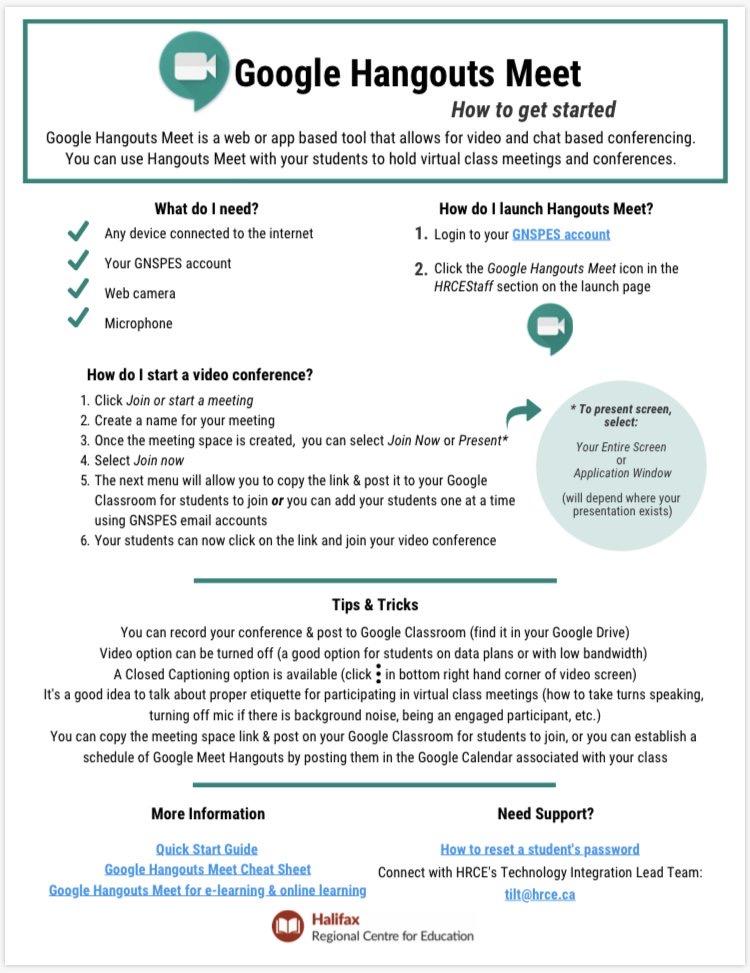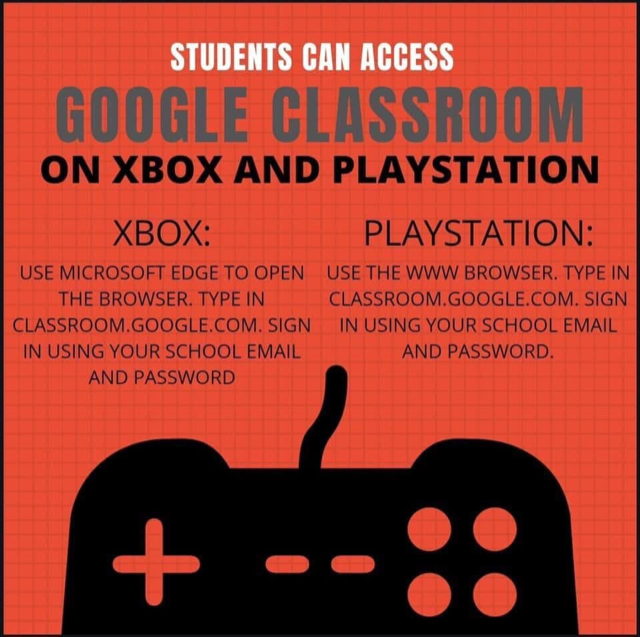"How to..." Resources
"How to..." Resources
A. Using Notes to take pictures of you work. (Apple Devices)
- If you have a phone, iPad or iPod you have a scanner. Use the Notes App. Open a new note. Press the camera button., the option to scan documnet will come up. Once the document is scanned you can email it with less band width than a photo.
B. Using your cell phone to turn in Pictures of Work in Google Classroom.
C. Using Google Hangouts/Meet
- See image below.
D. Ways to Show Math Work Digitally
- https://jenniferfindley.com/how-students-can-show-math-work-digitally/
- See Handout Below.
E. Brainpop ( www.brainpop.com)
- Free accounts for teachers and families.
- Great for reviewing concepts and taking short quizzes to guage understanding.
F. How to access Google Classroom from Game Console (Playstation and XBox)
- See image below.
G. How to Sign Up for Delivered Work Packages/Flyers.
H. WeVideo- screen casting
- Contact TILT, Meaghan Boudreau to get set up. (mboudreau@hrce.ca)
- Visit https://www.wevideo.com
I. Adding Extensions to Chrome
a. Nod - allows hands up, thumbs up, etc. in Your Google Meetings
- https://chrome.google.com/webstore/detail/nod-reactions-for-google/oikgo...
-
Users would individually have to add the extension on their own devices in Chrome.
b. Grid View - allows teacher/user to see a grid view of all students in their meeting.
TILT Support - follow and check in with our TILT Team.
Twitter - @TILTHRCE
TILT eLearning Supports - https://sites.google.com/gnspes.ca/tiltelearning/home
EECD eLearning Support - https://curriculum.novascotia.ca/teacher-information